As you know, I've been studying how to monetize blogs and web sites using AdSense and other contextual ads. In my search I came across a program called RSS Equalizer. What this program claims is that it can gather realtime updates from RSS feeds and display them using PHP and a MySQL database, on your web page.
This sounds on the surface like the perfect solution to what I want to create; a compendium of news and blog links relating to one topic. The ideas is to create a "convenience store" of sites where the surfer does not have to peruse the 100,000+ blogs and news sources that abound. One thing that caught my eye was a testimonial from Armand Morin. He seems to be a serious player in web promotion.
RSS Equalizer costs $97. It installs fairly easily. I simply uploaded a few PHP pages and created my MySQL database. A great place to get a site where you can have PHP and MySQL is http://www.worldwidemart.com/ They are a web hosting company.
One more thing I needed was to upload IonCube, a PHP optimizer. This was easy and the RSS Equalizer program came with the file I needed, so I didn't need to search the Internet to find it.
Once installed, I did have a problem getting into the program. For one thing, the initial screen says something to the effect - before you go any further, delete the install.php file! So, I did that, and found that the program won't "set up" without it. So don't delete it until you're done filling out all of your initial data.
Then, I did fill in various RSS feeds and tested them. None worked. Not even the biggies like CNN, Yahoo News, etc. What "did" work was the default RSS feed - in case your primaries fail so you won't have a blank page. But, I'm getting ahead of myself. Let me tell you what the program does that I though was of interest.
Okay, if you've played around with RSS and web pages, you know there are many ways to incorporate a news feed into your page using JavaScript. The big problem is, Google and other important search engines only view the code on the page, not the dynamic results we see in the browser. So your AdSense and other contextual ads will typically be about JavaScript programming and RSS feeds instead of your news articles. A work-around is to include enough text in your HTML to trigger the AdSense and other ads to display the topic of your feeds. But then you have stagnant text on your page.
With RSS Equalizer the feed is written to the page in HTML. The problem of Google seeing weird JavaScript is gone. And the bonus is your page is updated every day! I'm getting excited at the possibilities, but remember I've only had the program for one day. Okay, so back to the install.
Remember, none of the feeds I added worked. I looked at the online manual; everything I did was correct. It said to see the support forums that someone might have had a similar problem. I am all for doing a little research before I write support, but in my opinion the forums should be closed because they contain hundreds of unanswered questions! Finally I found the key post which should be plastered as a banner on the forum: Please use our new site http://www.customersupporttools.com/ for all your support requests. Note to RSS Equalizer support - put this link on your home page!
Okay, one chalk mark against them.
So, I opened a ticket and explain my dilemma. The response time was great. What I eventually had to do was send them my login information so they could take a look at my installation. Their final response got me wondering:
Hello Dave,
There was a bug causing similar problems, but sporadically. I've updated RSS EQ to the latest unofficial version (v2.9) and you now have feeds!
Thanks for your patience, have a nice weekend.
Please feel free to re-open this ticket, or open a new one, if we can be of further assistance.
Respectfully, James
Bug?! Don't want bugs. We'll see what happens on my next install.
After tinkering with the software, I started thinking about templates for a site. The reason being is that remember, this program only presents you with RSS feeds that turn into HTML. You can incorporate them anywhere, but you have to create a website. I am thinking that you could use a Blogger.com template on a site not hosted on Blogger.com (that's an option in your Blogger setup). I'd then have to edit the template for that site and see if it works.
Here's the site I am working with. As of this post, there is no fancy template. http://www.neworleansresource.com/ You can see how the RSS feeds display and if you "view source", you can see that it isn't JavaScript. But let me point out that when you view the source of a JavaScript feed, you will see HTML as well. One great tool to see what Google and other search engine see is http://www.gritechnologies.com/tools/spider.go?q=neworleansresource.com. Another is http://www.delorie.com/web/lynxview.html which shows you what your page looks like to a search engine. Or try http://www.yellowpipe.com/yis/tools/lynx/lynx_viewer.php.
I'll post what I find about out about using Blogger.com's template and this software. In the meantime, see what your site looks like through the eyes of a search engine spider.
RSSLinkExchange
RSSLinkExchange.net is the fastest way to build a multisite and reciprocal linking network with related sites. You can have hundreds of high quality links to your site in minutes.
Getadsensed.com
Learn how to maximize your google adsense revenues.
Website Seo Content Writing Services India
Outsource content copywriting, seo website copywriting, web content writing, reciprocal and one-way link building services at affordable costs to this india based interactive marketing solutions provider
Search Engine Optimization
The laerton corporation offers seo consultation services.
Get Higher Search Engine Ranking By Using Searchranker.com
Higher search engine ranking top 10 google ranking search engine optimization seo at searchranker. Com
Techfusion - Where Data Is Never Lost
Offering service and support for all your computer needs. Specializing in data recovery, networking setup, on-site it support, hardware services, secure remote backup, computer forensic, authorized warranty service for major manufacturers.
You can make money from your website. Today it's easy to add advertising, but I show you which work best, and ways to target to get more clicks.
Saturday, September 17, 2005
Getting Subscribers to Your Blog
I heard back from Yahoo. At first it looked like a canned letter. But, some effort might have been put into it from someone whom actually read my e-mail. I'm trying to get this blog included in Yahoo so I (and hopefully and more importantly, you) can add this feed to your My Yahoo account, if you have one.
After many attempts, even processing the feed through Feedburner, the page where you add the RSS feed at My Yahoo simply refreshes. Yes, the content and description is displayed just as if it is going to be included. But when you submit the link nothing changes on the page (it does when you add, say, CNN's feed) and the info is not added to your My Yahoo home page.
Here is their response:
RSS 'publishers' have the ability to submit their RSS feed URLs to a searchable 'RSS Database' as part of the new Yahoo! Publisher Network.
This database is the database which "Search for feeds by subject" looks at within the "Add RSS Content" section of the new My Yahoo! functionality.
Please note that this database is not the Yahoo! Directory, nor is it the Yahoo! RSS Directory.
The Yahoo! RSS Directory (also called the Browse-by-Topic directory) is managed by Surfing in much the same was as the Yahoo! Directory of web sites.
RSS Publishing and Submission Guide:
http://publisher.yahoo.com/rssguide
Submit your RSS feed to the RSS Database at http://publisher.yahoo.com/submit.php
Submit your RSS feed to the Browse-by-Topic directory at http://add.yahoo.com/fast/help/us/my/cgi_rss_submission
Thank you again for contacting Yahoo! Customer Care.
I tried the links they suggested. The first one will is an overview of RSS. The second takes you back to the My Yahoo link. There is a link I did find interesting, and you can check your feed out here, too. It's listed on the Submit your feed to the RSS Database page above. The link is self explanatory. It is http://www.feedvalidator.org/.
Okay, so what caught my interest here is that when I inserted my URL for the Atom feed from this Blogger.com, it said there was a problem.
Warning
This feed is valid, but may cause problems for some users. We recommend fixing these problems.
line 4, column 0: This feed is an obsolete version [help]
Source: http://monetizethis.blogspot.com/atom.xml
Then, I put in my Feedburner URL and it checked out good. Well, if you're thinking you're home free - think again. I tried including the Feedburner URL again at My Yahoo and it will not "take". However, note the last link in the e-mail from Yahoo Support. It has a place where you can submit your feed to a Browse-By-Topic list. So, I entered the Feedburner version (http://feeds.feedburner.com/AdsenseAndBlogs) there.
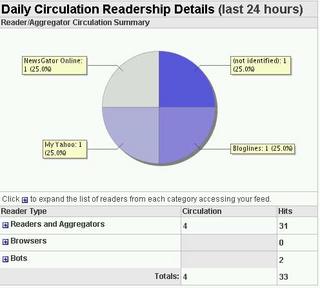 Although I can't find my feed as of this posting in the New Additions for September 17, I did notice it was added by checking my stats at Feedburner. I forgot to mention that this morning when I looked at the blog, subscribers went from 3 to 2. Now losing a subscriber isn't bad when you have 800 or 1000. But when there are only three... hey, that's a third of my readership!
Although I can't find my feed as of this posting in the New Additions for September 17, I did notice it was added by checking my stats at Feedburner. I forgot to mention that this morning when I looked at the blog, subscribers went from 3 to 2. Now losing a subscriber isn't bad when you have 800 or 1000. But when there are only three... hey, that's a third of my readership!
Joking aside, I think what happened is one of the My Yahoo links may have pinged. Not really sure.
The (not identified) reader is from a new program I purchased and will review for you in another post. It's called RSS Equalizer. Simply put it adds a few lines of an RSS feed and a link to a web page so you can create a aggregated search page of sorts.
I hope you are finding some of this useful. And thank you for reading.
After many attempts, even processing the feed through Feedburner, the page where you add the RSS feed at My Yahoo simply refreshes. Yes, the content and description is displayed just as if it is going to be included. But when you submit the link nothing changes on the page (it does when you add, say, CNN's feed) and the info is not added to your My Yahoo home page.
Here is their response:
RSS 'publishers' have the ability to submit their RSS feed URLs to a searchable 'RSS Database' as part of the new Yahoo! Publisher Network.
This database is the database which "Search for feeds by subject" looks at within the "Add RSS Content" section of the new My Yahoo! functionality.
Please note that this database is not the Yahoo! Directory, nor is it the Yahoo! RSS Directory.
The Yahoo! RSS Directory (also called the Browse-by-Topic directory) is managed by Surfing in much the same was as the Yahoo! Directory of web sites.
RSS Publishing and Submission Guide:
http://publisher.yahoo.com/rssguide
Submit your RSS feed to the RSS Database at http://publisher.yahoo.com/submit.php
Submit your RSS feed to the Browse-by-Topic directory at http://add.yahoo.com/fast/help/us/my/cgi_rss_submission
Thank you again for contacting Yahoo! Customer Care.
I tried the links they suggested. The first one will is an overview of RSS. The second takes you back to the My Yahoo link. There is a link I did find interesting, and you can check your feed out here, too. It's listed on the Submit your feed to the RSS Database page above. The link is self explanatory. It is http://www.feedvalidator.org/.
Okay, so what caught my interest here is that when I inserted my URL for the Atom feed from this Blogger.com, it said there was a problem.
Warning
This feed is valid, but may cause problems for some users. We recommend fixing these problems.
line 4, column 0: This feed is an obsolete version [help]
Source: http://monetizethis.blogspot.com/atom.xml
Then, I put in my Feedburner URL and it checked out good. Well, if you're thinking you're home free - think again. I tried including the Feedburner URL again at My Yahoo and it will not "take". However, note the last link in the e-mail from Yahoo Support. It has a place where you can submit your feed to a Browse-By-Topic list. So, I entered the Feedburner version (http://feeds.feedburner.com/AdsenseAndBlogs) there.
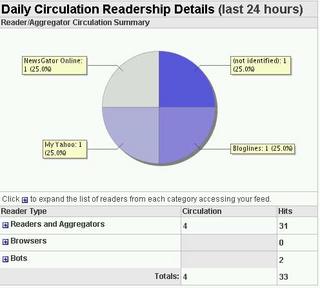 Although I can't find my feed as of this posting in the New Additions for September 17, I did notice it was added by checking my stats at Feedburner. I forgot to mention that this morning when I looked at the blog, subscribers went from 3 to 2. Now losing a subscriber isn't bad when you have 800 or 1000. But when there are only three... hey, that's a third of my readership!
Although I can't find my feed as of this posting in the New Additions for September 17, I did notice it was added by checking my stats at Feedburner. I forgot to mention that this morning when I looked at the blog, subscribers went from 3 to 2. Now losing a subscriber isn't bad when you have 800 or 1000. But when there are only three... hey, that's a third of my readership!Joking aside, I think what happened is one of the My Yahoo links may have pinged. Not really sure.
The (not identified) reader is from a new program I purchased and will review for you in another post. It's called RSS Equalizer. Simply put it adds a few lines of an RSS feed and a link to a web page so you can create a aggregated search page of sorts.
I hope you are finding some of this useful. And thank you for reading.
Friday, September 16, 2005
How to Create Real Time Content
Wow, those spammers are like bunnies! Not even ten minutes passed after my first blog and a spammer had posted a come see my site comment. So, I deleted it. What's cool is that here at Blogger.com, there is a way to keep automated comment spammers out.
Feel free to comment on anything here, just stay on topic.
Today I am going to continue to investigate RSStoBlog and how it may be used. To me it's only beneficial if I can scrape headlines and not the entire posts. Several sites do that successfully - not sure what software they use.
A couple I am watching are aboutcoffee.net and paidcontent.org.
Others that grab the entire post look like an attempt at doing just that - copying. I'm not interested in that, my idea is to create a central place where people can go to get all the headlines about a certain topic, instead of searching. This creates value.
This morning I checked my AdSense report for yesterday for this site - a few page views, nice! But not AdSense clicks, yet. But that's to be expected, no?
And apparently a few those tips I mentioned yesterday worked. Feedburner is showing 3 subscribers. So there's your homework for now. Get some people subscribed. Keep me updated with your comments.
Feel free to comment on anything here, just stay on topic.
Today I am going to continue to investigate RSStoBlog and how it may be used. To me it's only beneficial if I can scrape headlines and not the entire posts. Several sites do that successfully - not sure what software they use.
A couple I am watching are aboutcoffee.net and paidcontent.org.
Others that grab the entire post look like an attempt at doing just that - copying. I'm not interested in that, my idea is to create a central place where people can go to get all the headlines about a certain topic, instead of searching. This creates value.
This morning I checked my AdSense report for yesterday for this site - a few page views, nice! But not AdSense clicks, yet. But that's to be expected, no?
And apparently a few those tips I mentioned yesterday worked. Feedburner is showing 3 subscribers. So there's your homework for now. Get some people subscribed. Keep me updated with your comments.
Thursday, September 15, 2005
How to Get in AdSense for Feeds
I tried to get into the AdSense for Feeds program, but an hour after I submitted my request, I received an e-mail from Google stating that the program is in beta and not accepting anyone.
Thank you for your interest in AdSense for feeds. Unfortunately, we're unable to accept your application for the program at this time. Because AdSense for feeds is currently in beta, we're unable to accept all applicants into the program. If we're able to extend our service to you in the future, we'll be sure to let you know.
So, bottom line - you can't get in right now. However, you can monetize your blog by adding the AdSense code to your template.
The next step was to try to get a few people to subscribe to the blog. I found some great tips at Site Build It - Market Your RSS Feed. The first thing I did was to try to subscribe to this blog through my Yahoo account. This seemed easy, and since I have four or five accounts at Yahoo, this would certainly make it appear I have an audience. (I know this is the debut of this blog, but hey, you like to see a few numbers, right?)
So, I tried, but no use. Then I read that I should try Feedburner to create an RSS link to feed to all sites. Well, I did this. As a matter of fact, it's http://feeds.feedburner.com/AdsenseAndBlogs. I tried entering this at My MSN as well - no go. Google's personal page tells me that my blog link is BUSY. Strange. So that didn't work - at least today, for me.
 Since Feedburner suggested I link using NewsGator, I tried that. But it, too, gave me an error: subscription could not be added.
Since Feedburner suggested I link using NewsGator, I tried that. But it, too, gave me an error: subscription could not be added.
I wonder if anyone has a work-around for this, or if blogger.com blogs simply won't work. I did try adding a few of my other blogs and I managed to add one to My MSN, but it said the blog could not be read at this time. Here's the deal: if I can't subscribe to this blog, how can you?
Might be as easy as a setting here, but since my other Word Press blog was rejected as well, I'm suspect. What do you think it might be?
Thank you for your interest in AdSense for feeds. Unfortunately, we're unable to accept your application for the program at this time. Because AdSense for feeds is currently in beta, we're unable to accept all applicants into the program. If we're able to extend our service to you in the future, we'll be sure to let you know.
So, bottom line - you can't get in right now. However, you can monetize your blog by adding the AdSense code to your template.
The next step was to try to get a few people to subscribe to the blog. I found some great tips at Site Build It - Market Your RSS Feed. The first thing I did was to try to subscribe to this blog through my Yahoo account. This seemed easy, and since I have four or five accounts at Yahoo, this would certainly make it appear I have an audience. (I know this is the debut of this blog, but hey, you like to see a few numbers, right?)
So, I tried, but no use. Then I read that I should try Feedburner to create an RSS link to feed to all sites. Well, I did this. As a matter of fact, it's http://feeds.feedburner.com/AdsenseAndBlogs. I tried entering this at My MSN as well - no go. Google's personal page tells me that my blog link is BUSY. Strange. So that didn't work - at least today, for me.
 Since Feedburner suggested I link using NewsGator, I tried that. But it, too, gave me an error: subscription could not be added.
Since Feedburner suggested I link using NewsGator, I tried that. But it, too, gave me an error: subscription could not be added.I wonder if anyone has a work-around for this, or if blogger.com blogs simply won't work. I did try adding a few of my other blogs and I managed to add one to My MSN, but it said the blog could not be read at this time. Here's the deal: if I can't subscribe to this blog, how can you?
Might be as easy as a setting here, but since my other Word Press blog was rejected as well, I'm suspect. What do you think it might be?
AdSense Info Overload - Sorting it Out
It seems I spend at least two hours a day blogging, updating my personal and professional sites and researching what tools help me monetize my blogs. What I found myself doing was overloading on everything offered; reading, surfing, with little structure to figuring out a way to make income from blogging.
From what I see online, I am not alone in this quest.
I have several non-blog sites that do well with Google AdSense, so I know it's a real viable way of making a steady stream of income. While surfing the web recently for something, I ran across an article about RSStoBlog. What intrigued me is that this software claims it can grab RSS feeds and published at random times to a blog site, automatically.
Whoa! Did I read that right? Automatically? How automatically? According to the site, it can post any time, day or night. That would make it appear like a human was working on the site, posting updates. So, the next step would be to get the site in the search engines and then post some AdSense code and site back and wait for my check. But a cardinal rule I follow is that the site must provide value and have quality content.
Then my attention was drawn to another software program; Blog Submitter Pro. Okay, so I did try this for a day and a half. What drew me to it was the fact that it was automated submission. But I asked for my money back after two days because I began to feel bad about what I was doing - spamming blogs!
Funny, many of the bloggers wrote me back and were thrilled to get a comment on their site. For them, my wish of many, many readers to bless their pages. For others, they wanted to know how in the world I found them. So, this software is definitely not what I was searching for. Am happy the programmer gave me my money back. There is a lot of comment on many websites about this program, mostly negative.
Did it do anything in two days? Yes! It tripled my Yahoo links. Google = zero! Recommendation? Look, here's what I plan to do. Spend a little time each day and search for blogs that I like - ones that are in similar fields - and post a nice comment. Okay, maybe there won't be a follow link back to me, but, people still click and visit and isn't that what it's all about?
I do plan more research on RSStoBlog. What I want to construct is headline skimming, not article skimming - that would be as bad as the spamming, no?
From what I see online, I am not alone in this quest.
I have several non-blog sites that do well with Google AdSense, so I know it's a real viable way of making a steady stream of income. While surfing the web recently for something, I ran across an article about RSStoBlog. What intrigued me is that this software claims it can grab RSS feeds and published at random times to a blog site, automatically.
Whoa! Did I read that right? Automatically? How automatically? According to the site, it can post any time, day or night. That would make it appear like a human was working on the site, posting updates. So, the next step would be to get the site in the search engines and then post some AdSense code and site back and wait for my check. But a cardinal rule I follow is that the site must provide value and have quality content.
Then my attention was drawn to another software program; Blog Submitter Pro. Okay, so I did try this for a day and a half. What drew me to it was the fact that it was automated submission. But I asked for my money back after two days because I began to feel bad about what I was doing - spamming blogs!
Funny, many of the bloggers wrote me back and were thrilled to get a comment on their site. For them, my wish of many, many readers to bless their pages. For others, they wanted to know how in the world I found them. So, this software is definitely not what I was searching for. Am happy the programmer gave me my money back. There is a lot of comment on many websites about this program, mostly negative.
Did it do anything in two days? Yes! It tripled my Yahoo links. Google = zero! Recommendation? Look, here's what I plan to do. Spend a little time each day and search for blogs that I like - ones that are in similar fields - and post a nice comment. Okay, maybe there won't be a follow link back to me, but, people still click and visit and isn't that what it's all about?
I do plan more research on RSStoBlog. What I want to construct is headline skimming, not article skimming - that would be as bad as the spamming, no?
Subscribe to:
Comments (Atom)