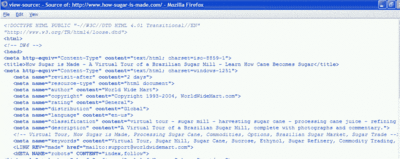Sort of a catch 22.
The main reason you're reading this is to change all that, no? But here's the deal: It is going to take some time and patience. Those are two things most people lack nowadays. Most should be doing what my wife is doing - but that's another blog.
Ask any marketer worth his or her salt and you'll soon find that testing is the de facto standard of that industry. They track and test everything. Here's just an example:
On a 30 second radio ad they normally test the following criteria:
- Time of day it airs
- Adjacent programming
- Man or woman announcing
- Serious or comedic delivery
- Fast or slow delivery
- Leading paragraph
- Frequency of ad on the air (times it runs per day)
- Day of the week
- Week of the month
- Month of the year
Because they want to monetize every second of that airtime to their advantage. To them, it's a business - it ain't a hobby! So, approach to this whole AdSense thing is everything. Is it a hobby; a few ads on a few pages? Or are you dead serious about making this work?
If you're serious, you MUST take notes. You must become aware of what is working and, of course, what isn't.
So, how do you do that?
Google AdSense makes it easier to see what is making you money and what isn't by breaking your ads down by channel and day. You can create any number of customized reports to track the code included on your pages which displays the AdSense ads.
But, it doesn't end there. You must test, just as the radio ad people, for criteria on your webpage. Like:
- Ad color
- Ad placement
- Ad type (size)
- Ad frequency (one, two or three blocks on a page?)
So, hello Dave, what do I do?
I recommend looking at the successful site that display AdSense ad's. Google has a few examples of successful AdSense campaigns. See where they place their ads. See what colors they use. And notice how they blend well with the context.
As your site receives more visitors, you'll be better able to compare your AdSense statistics with your web pages. Don't forget to do that. Treat this like a business. Print out the pages with ad's and your AdSense stats for each week and you will have an idea what is happening. And, guess what? A pattern will appear.
Take your time with this and do it right. It will pay BIG dividends if you put time into it.