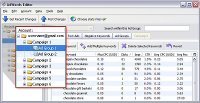 There are now two tools I couldn't do without: Google Analytics and Google AdWords Editor. Recently I received an invitation to try the AdWords Editor, although I believe it is widely available now. I downloaded it, and because I am so used to updating everything through the Google AdWords site, (sorry AdWords Dominator), I didn't even unzip it for a couple of days.
There are now two tools I couldn't do without: Google Analytics and Google AdWords Editor. Recently I received an invitation to try the AdWords Editor, although I believe it is widely available now. I downloaded it, and because I am so used to updating everything through the Google AdWords site, (sorry AdWords Dominator), I didn't even unzip it for a couple of days.When you're concentrating on tweaking your keywords and creating more content, you have little time to learn a whole, new program. Or, so I thought.
Leave it to Google to come up with something so natively easy to learn, you don't really need a manual. You don't need to install a database, or know how to. You simply click to install and enter your AdWords username and password. And, start using it. It's that easy.
One of my favorite features is finding keywords across ad campaigns. Yes, AdWords online has this, but this program is much easier to use and saves your settings so you don't have to reset everything at each execution.
Another nice feature is the ability to view all of your campaigns on one screen, and then drill down quickly, without having to wait for a download.
There are a couple of features I would like to see that Google told me are coming down the pike. Namely, the ability to turn off campaigns that are inactive, and the data from the text ads - CTR, CPC, etc.
And why can't I live without Google Analytics? It's a vital part of seeing what's happening on your site - what pages are being viewed, subjects that are being followed, all that keeps your site interesting and alive.
Download your copy and use Google AdWords Editor and keep it open on your desktop. As you watch your positions throughout the day, you'll be able to quickly make changes that will profit you in the long term.
No comments:
Post a Comment